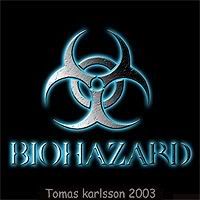Post by TonyG on Mar 7, 2004 15:36:39 GMT -5
Add lighting to your paper starships.
Including internal lighting for your paper starships is not difficult but it does require some careful advance planning to be incorporated into the build of the model. You will also need to construct a stand and stand support as this will hold the battery, switch and wires.
Coloured Lights
You should try using low voltage LEDs (light emitting diodes) which are available from many electronic supply shops (often with circuit breakers to enable the lights to flash). They come in various colours including red, blue, green, yellow and bright white. They can be secured to the inside of the paper using tape or you can construct a support frame from paper to hold them. The later is preferable as it holds the LED away from the surface of the model and reduces the bleed through of light.
Colour Decisions
Hiigaran engines tend to be blue – so use a blue LED – whereas Vaygr engines are red – so use a red LED. White or Yellow LEDs are ok for windows and Red/Green for navigation lights.
Prepare the Model
First print your model as usual and allow the ink to dry. Next spray the unprinted side with a paper treatment varnish. This stops other paints seeping through and marking the printed surface.
Next spray the back of the card with black matt paint. This stops light seepage. Use two or three light coats not one thick one. When the black is dry, overspray with either gloss white or silver. This helps reflect the light inside and maximises the effect of the LED’s
Holes in the Ship!
Use a round paper punch to make a hole in the centre of each engine ring. Ideally you want a hole in the middle with a ring of the printed engine glow surrounding it.
Use either a needle or specialist paper tools to make hole in the hull at the locations of the hull windows, lights and navigation lights. You may need to refer to in-game footage for this.
You can purchase needles in various cross sections from hobby and craft stores – ie square, rectangular and oval etc. Square holes are good for standard windows, rectangular and oval are useful for Star Trek ships.
Note: make window and engine light holes from the printed surface so that any paper that protrudes is inside the model.
Transparencies
Now – here’s a fun part – get some transparent sweet wrappers in various colours – red, yellow, frosted white, blue etc. Cut these as required and glue inside the model so that they cover the engines, window ports etc. Use red or blue for engines etc. This intensifies colour and diffuses the light (note that you could jut use white LEDS throughout but multicolour lights improve the look of the model). If you can’t come up with sweet wrappers, then craft shops sell varied colours of transparent sheet. This is often fairly thick and may present problems with folding. Sweet wrappers are also cheaper.
Other Tips and Tricks
Cut out some square or thin sections from inside hanger bay sections of the hull and back with the transparent blue. This spills coloured light out onto the printed blue to improve the 3D look of the area. If you are really good, you can print the hanger bay section onto transparent overhead projector film. Cut that out and replace the card hanger bay sections, drive circle etc and this will still let light through but also looks good when the model has the lights turned off.
If you mount a fixed blue LED next to a flashing white one behind the engine section, this looks as if the engines are active and pulsing with power.
Blinking red or green LED at the location of warning or nav lights are effective BUT you will need to screen them off from the rest of the model. I wouldn’t go to this effort unless you:
1. Really know the internal layout of the model as you will need to build and install the box (and LEDs) whilst assembling the model; and
2. you are determined to build a masterpiece model!
Mounting and Wiring
Get a section of round brass tubing that is about combined length of a ball point pen plus the height of the ships Determine the centre of balance of the finished model and cut a round hole that that brass tube will fit into snugly. Drill a series of holes in the rod to take the wires from the LEDS.
In multi section models like a Hiigy Battlecruiser you will need to cut small holes in the internal bulkheads to feed the LEDS wires to the central compartment. Run the wires out the central ventral hole that you have pre-cut in the model. Now joint the major body subassemblies together.
Next insert the wires into the smaller holes in the side of the brass tube so that they dangle from the brass tube. Apply superglue to the top edge of the tube and insert into the ventral hole until the tube touches the top of the hull. Apply superglue to location where the belly hole and brass meet. Allow the superglue to dry
Prepare a hollow box to serve as the base. Electronics stores may sell plastic project boxes into which you can install wires, switch and battery holders. Insert the brass tube in the base box and secure firmly. Then connect the wires to the switch and batteries. Dim the room lights, throw the switch and – fingers crossed – you should have a fully internally lit starship!
Including internal lighting for your paper starships is not difficult but it does require some careful advance planning to be incorporated into the build of the model. You will also need to construct a stand and stand support as this will hold the battery, switch and wires.
Coloured Lights
You should try using low voltage LEDs (light emitting diodes) which are available from many electronic supply shops (often with circuit breakers to enable the lights to flash). They come in various colours including red, blue, green, yellow and bright white. They can be secured to the inside of the paper using tape or you can construct a support frame from paper to hold them. The later is preferable as it holds the LED away from the surface of the model and reduces the bleed through of light.
Colour Decisions
Hiigaran engines tend to be blue – so use a blue LED – whereas Vaygr engines are red – so use a red LED. White or Yellow LEDs are ok for windows and Red/Green for navigation lights.
Prepare the Model
First print your model as usual and allow the ink to dry. Next spray the unprinted side with a paper treatment varnish. This stops other paints seeping through and marking the printed surface.
Next spray the back of the card with black matt paint. This stops light seepage. Use two or three light coats not one thick one. When the black is dry, overspray with either gloss white or silver. This helps reflect the light inside and maximises the effect of the LED’s
Holes in the Ship!
Use a round paper punch to make a hole in the centre of each engine ring. Ideally you want a hole in the middle with a ring of the printed engine glow surrounding it.
Use either a needle or specialist paper tools to make hole in the hull at the locations of the hull windows, lights and navigation lights. You may need to refer to in-game footage for this.
You can purchase needles in various cross sections from hobby and craft stores – ie square, rectangular and oval etc. Square holes are good for standard windows, rectangular and oval are useful for Star Trek ships.
Note: make window and engine light holes from the printed surface so that any paper that protrudes is inside the model.
Transparencies
Now – here’s a fun part – get some transparent sweet wrappers in various colours – red, yellow, frosted white, blue etc. Cut these as required and glue inside the model so that they cover the engines, window ports etc. Use red or blue for engines etc. This intensifies colour and diffuses the light (note that you could jut use white LEDS throughout but multicolour lights improve the look of the model). If you can’t come up with sweet wrappers, then craft shops sell varied colours of transparent sheet. This is often fairly thick and may present problems with folding. Sweet wrappers are also cheaper.
Other Tips and Tricks
Cut out some square or thin sections from inside hanger bay sections of the hull and back with the transparent blue. This spills coloured light out onto the printed blue to improve the 3D look of the area. If you are really good, you can print the hanger bay section onto transparent overhead projector film. Cut that out and replace the card hanger bay sections, drive circle etc and this will still let light through but also looks good when the model has the lights turned off.
If you mount a fixed blue LED next to a flashing white one behind the engine section, this looks as if the engines are active and pulsing with power.
Blinking red or green LED at the location of warning or nav lights are effective BUT you will need to screen them off from the rest of the model. I wouldn’t go to this effort unless you:
1. Really know the internal layout of the model as you will need to build and install the box (and LEDs) whilst assembling the model; and
2. you are determined to build a masterpiece model!
Mounting and Wiring
Get a section of round brass tubing that is about combined length of a ball point pen plus the height of the ships Determine the centre of balance of the finished model and cut a round hole that that brass tube will fit into snugly. Drill a series of holes in the rod to take the wires from the LEDS.
In multi section models like a Hiigy Battlecruiser you will need to cut small holes in the internal bulkheads to feed the LEDS wires to the central compartment. Run the wires out the central ventral hole that you have pre-cut in the model. Now joint the major body subassemblies together.
Next insert the wires into the smaller holes in the side of the brass tube so that they dangle from the brass tube. Apply superglue to the top edge of the tube and insert into the ventral hole until the tube touches the top of the hull. Apply superglue to location where the belly hole and brass meet. Allow the superglue to dry
Prepare a hollow box to serve as the base. Electronics stores may sell plastic project boxes into which you can install wires, switch and battery holders. Insert the brass tube in the base box and secure firmly. Then connect the wires to the switch and batteries. Dim the room lights, throw the switch and – fingers crossed – you should have a fully internally lit starship!



 I'm not the kind of person you think I am
I'm not the kind of person you think I am